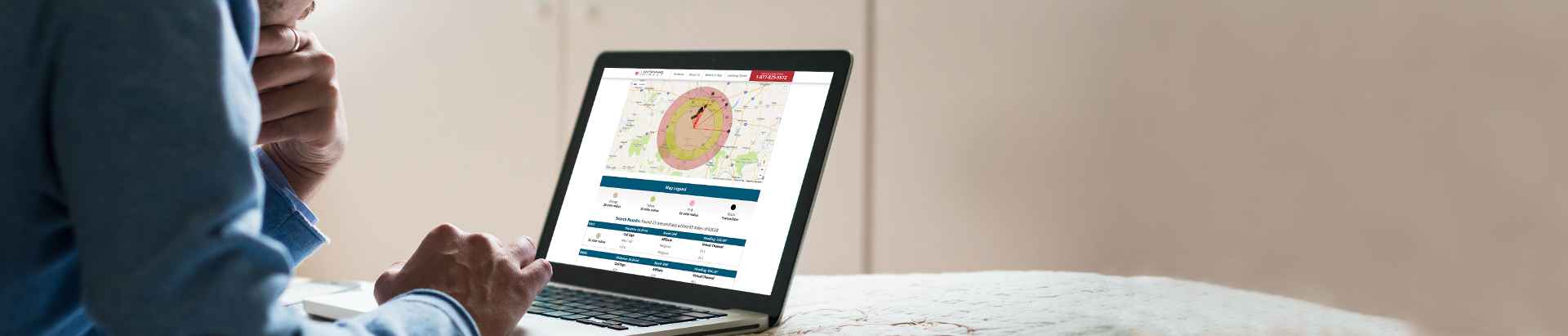Troubleshooting TV Reception
TV antennas receive over-the-air network TV signals for FREE from major networks such as ABC, CBS, NBC, Fox, PBS, The CW, MeTV, Univision, and many more, with no subscription or monthly fees. The range of a TV antenna will vary greatly depending on the height, power, and frequency coming from the transmitting tower, as well as the height of the antenna installation, the terrain, and the number of obstacles between your home and the transmitting tower.
Having some problems with reception?
Below are some of the most common issues when troubleshooting TV antenna reception, possible causes, and solutions. If you're still struggling with any of these issues, get in touch with our Connection Crew.
Problem: The TV is not receiving any signals.
Possible causes:
Once you have properly installed the antenna, changed the input on your TV to 'ANTENNA', and run a channel scan, you should be receiving at least some of your local channels. If this is not the case, the reason could be one of the following:
There is not a clear line of sight to the broadcast towers.
If hills, trees, buildings, or other geographic features are in between the broadcast towers and the antenna, the signals might not be able to reach your antenna. Elevating the antenna, either by placing it in a higher location or using a taller mast, will increase the signal reception. The goal is to achieve the most unobstructed line of sight to the broadcast towers as possible.

The signal could be lost in the coaxial cable distribution.
It is important to check regularly for corrosion, loose cable fittings, or if a cable has been compromised. If you are using a splitter, this could also weaken signal strength. Try disconnecting the splitter and running the cable directly into the TV/converter box and run a channel scan. If reception improves, a distribution amplifier is likely to be the solution.
The coaxial cable from the antenna to the tuner could be too long.
When cable lengths reach over 100 feet, as much as 1/3 of the signal can be lost. If you require a long cable or are using a splitter, you may need a preamplifier.
You are more than 70 miles from the broadcast towers or beyond the range of the antenna.
The curvature of the earth limits most antennas to about 70 miles of range. Go to our transmitter locator and enter your address or zip code to ensure you are within the range of the broadcast towers in your area. If you are over 70 miles from the broadcast tower(s), reception is possible if the appropriate equipment is used and the right conditions are present.
Faulty Digital Tuner
It doesn’t happen often, but it is possible for the tuner to be faulty on a new TV, right out of the box. The ATSC tuner is separate from the HDMI or other inputs, so the tuner would not affect any other portion of the television. As a second step in troubleshooting, try installing the antenna and cable to a secondary TV.
Problem: I’m receiving every channel except for one.
Possible causes:
The station is broadcasting on a different frequency.
While the majority of TV stations transmit on the UHF frequency, there are some that use VHF. Although some UHF antennas can pick up VHF signals, it is necessary to use an antenna optimized to receive both UHF and VHF frequencies.
The transmitter for certain channels could be located at a lower elevation on the broadcast tower, or even behind other broadcast towers.
Lower elevation or obstruction by other towers can cause line-of-sight problems. UHF signals are dependent on line-of-sight for consistent reception. Change the location or elevation of the antenna to see if the problem persists.
Problem: The picture isn’t clear or I see snow (fuzz).
Possible causes:
The TV might not have a built-in ATSC digital tuner.
Digital signals do NOT have snow! If you are seeing snow or fuzz on your TV, you are watching an analog broadcast. Typically, people with this problem don’t have an ATSC tuner built into their TV. If you have a TV that was purchased before 2007, this may apply to you. Consult the TV’s user manual or contact the manufacturer directly to find out if the TV has a built-in ATSC digital tuner. If it does not have one, an external receiver or converter box can be purchased, so that you can use your existing TV to receive HDTV broadcasts.
The auto program or channel scan procedure was not performed correctly.
If the TV does have an internal ATSC tuner, make sure the television's input or source is set to "BROADCAST", “TV” or "AIR", not "CABLE". Once you have verified this, go into your TV's setup menu to scan for channels. Each television is different and different brands have varying procedures. If you are not receiving High Definition programming, consult the TV’s manual or contact the manufacturer to make sure these steps are followed correctly.
Problem: I live within 2 miles of the broadcast tower, but the signal is breaking up.
Possible cause:
Your TV may be receiving interfering signals.
A larger/stronger antenna will not necessarily solve this problem. Consider moving the antenna, making sure it is not placed near metal objects or other antennas. If this is not successful, your signal may be too strong and may require the use of an attenuator.
Call us for an analysis of your area and installation. We may be able to offer simple solutions.