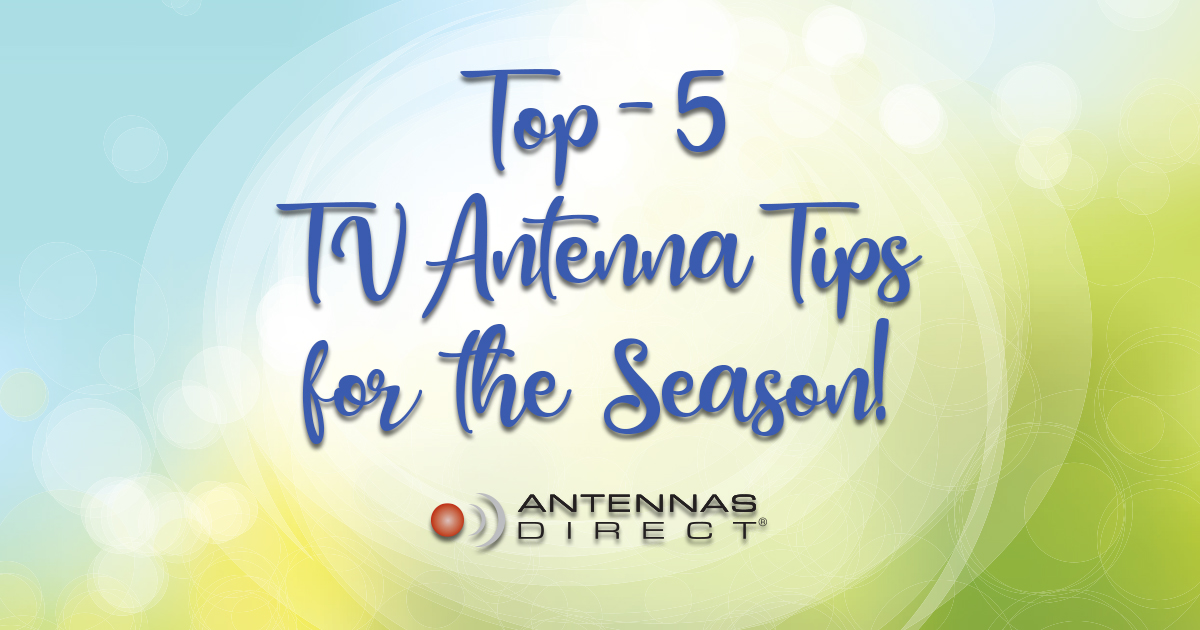Spring has finally sprung in many parts of the country, much to the excitement of those who feel like they are waking up after a long winter’s nap. The turn of the season is filled with so many great things, like the return of baseball, warmer weather, and the beauty of flowering trees all around us. However, those not-so-proverbial April Showers are also upon us, some of which can turn into nasty storms.
All of this makes springtime an ideal time to show a little love to your antenna installation. It’s always a good idea to check on your TV antenna periodically throughout the year, especially when the weather is changing. We’ve compiled a quick list of our top-five antenna tips to help you welcome a new season of over-the-air broadcast TV and make the most of your viewing experience, so you’re prepared in case bad weather strikes.
1. If you don’t already have a ClearStream TV antenna from Antennas Direct, get one!
Meteorologists across the country have told us that the most reliable way to monitor TV weather forecasts is with a TV antenna. We’ve partnered with many local broadcast stations over the years to educate and provide cord-cutters with HDTV antennas, so they always have access to weather forecasts and local news, as well as their favorite network shows for free.
2. Re-scan for channels
Broadcasters consistently add channels to their lineups, we want to make sure you’re not missing out on all the available free TV you could be enjoying! It’s always a good idea to re-scan for channels periodically throughout the year, especially when the weather changes. Follow the instructions in your television’s setup menu and sit back while the scan automatically adjusts and adds channels for you.
3. Check your connections
Whether you have an indoor or outdoor antenna, take advantage your Spring Cleaning to inspect ALL coaxial connections in your antenna installation. Connections can loosen over time, so check the coaxial cable at the connection point on your television, the connection to the antenna itself, and, in the case of an outdoor or attic installation, check all other coaxial connection points for a tight fit and look for any signs of moisture or corrosion. Ensure that each end is securely fastened and that there are no frays or damage to the cords or connectors.
4. Check your antenna’s orientation
While the broadcast towers themselves are unlikely to move, there are many reasons why your antenna may have. Outdoor antennas are subject to the elements and storms or strong winds may have shifted the orientation of your installation over time. Indoor antennas may also benefit from verifying that they are in the ideal spot to receive the most broadcast signals. Check our transmitter locator tool on our website or download our free app and make sure your antenna is facing the broadcast towers for optimal performance and maximum channel reception.
5. Inspect your installation
Check all of the fasteners and mounting hardware to ensure your antenna is securely and safely mounted. Whether your installation is on your roof, in an attic, or hanging on a wall or deck railing, it’s always a good idea to make sure all connections and mounts are secured and tightly fastened.
These five handy tips can serve as your yearly guide to antenna maintenance. We hope it’ll help you make certain your HDTV antenna from Antennas Direct is always delivering the best possible signal. As always, if you have any questions or need support for antenna installation, the Connection Crew is standing by 7 days a week to help. From all of us at Antennas Direct, Happy Spring!